Getting Started Guide
Objectives
- Deploy and run an Open Match based Demo Matchmaker to generate matches.
- Get an overview of the basic concepts and components in an E2E matchmaking setup.
Prerequisites
This demo assumes that you already have run these steps:
Concepts for the Demo
Here are some of the Open Match concepts that you will encounter as you run the demo. Concrete examples for these are included in linked code samples in demo components.
- Ticket: A basic matchmaking entity in Open Match that represents a player (or group of players) requesting a match.
- Assignment: A mapping from a game server assignment to a Ticket.
- Match: A collection of Tickets and some metadata of a match.
Here are the components that users need to implement to use Open Match as a matchmaker. The demo implements both as an example to show what Open Match can do:
- Match Function(MMF): The core matchmaking logic implemented as a service. It is invoked by Open Match to generate matches. It takes lists of tickets (which meet certain constraints) as input and returns any number of Matches. For this basic demo, the Match Function simply pairs any two players into a Match.
- Director: A component that requests Open Match for matches and then sets Assignments on the Tickets in the matches found.
- Client: A service that translates in-queued players into Tickets in Open Match understandable language - instructs Open Match a player is currently looking for a match.
Here is a sequence diagram of Open Match matching two players.
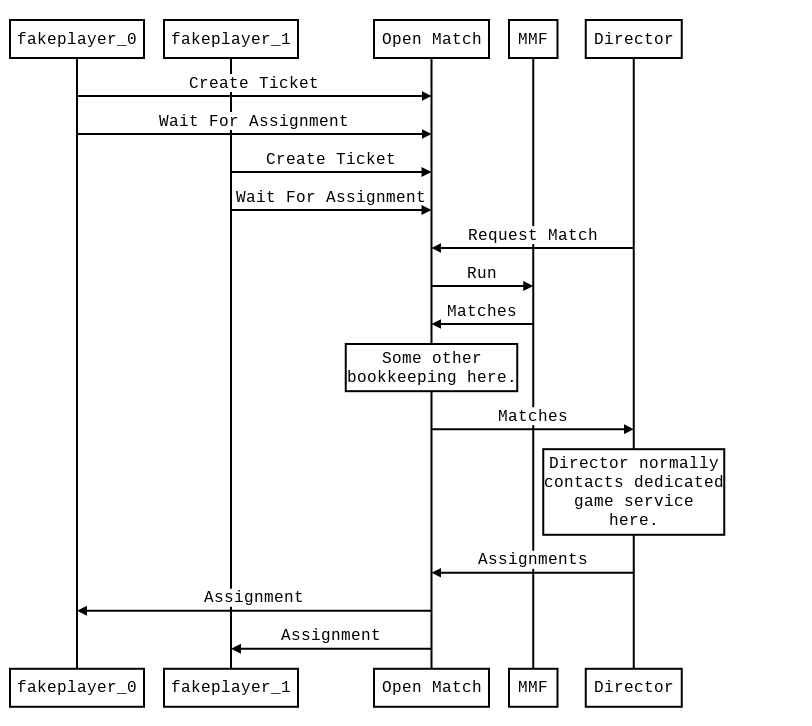
Install the Demo
| Be sure you have run through the prerequisites above before installing the demo. |
|---|
This step deploys a Match Function and the core demo application in under the open-match-demo namespace:
kubectl create namespace open-match-demo
kubectl apply --namespace open-match-demo \
-f https://open-match.dev/install/v1.8.0/yaml/02-open-match-demo.yaml
Run this command to make the Demo’s service available locally:
kubectl port-forward --namespace open-match-demo service/om-demo 51507:51507
The live working demo is now available at localhost:51507.
Demo Components
This demo shows the current status of several different concurrent processes driving the demo. There are three top-level fields in this demo, which are covered in the following sections.
Uptime
This simply counts up every second, to show how long the demo has been running.
Clients
This emulates requests coming from players wanting to be matched. Each fake player takes these steps:
- Sleeps to emulate a player on the main menu of the game before searching for a match.
- Creates a ticket and sends the request to Open Match.
- Waits to be given an Assignment.
- Sleeps to emulate playing a game connected to the given Assignment.
Director
This emulates the component that tells Open Match what kind of matches to find and gives found matches Assignments. The steps it takes:
- Request Open Match to fetch matches from Tickets belonging to the specified pool. The Director does not specify any constraints for the Pool so all the currently searching tickets are considered.
- For each match found, assign the Tickets in that match to a random IP address. In a normal system, this would be asking a dedicated game server host (such as Agones) for an IP of a game server instance.
- Sleeps for a bit before restarting.
Delete the Demo
The demo is installed in its own namespace. Run the below command to delete the demo and reuse the Open Match installation for the next steps:
kubectl delete namespace open-match-demo
What’s Next
Now that you have seen Open Match in action, its time to build your own Open Match based Matchmaker. Here are the recommended next steps:
- Matchmaking Guide: Deep dive into using Open Match to build your own Matchmaker.
- Matchmaker Tutorial: Step by step tutorial to authoring your first Open Match based Matchmaker.
Feedback
Was this page helpful?
Glad to hear it! Please tell us how we can improve.
Sorry to hear that. Please tell us how we can improve.
Last modified June 17, 2025